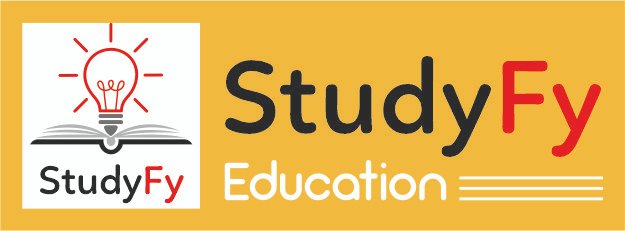Blog
How To Check CBSE Board 10th And 12th Class Result

To check the CBSE (Central Board of Secondary Education) board 10th and 12th class results, you can follow these steps:
1. Visit the official website of the CBSE board. The website is: http://cbse.nic.in/ or http://cbseresults.nic.in/.
2. On the homepage of the CBSE website, look for the “Results” section. It is usually located on the top or in the main navigation menu. Click on the “Results” link.
3. You will be redirected to the CBSE Results page. Look for the link that corresponds to the class for which you want to check the result (10th or 12th).
4. Click on the respective result link (Class 10 or Class 12).
5. You will be asked to enter the required details such as your roll number, school code, center number, and other relevant information. Make sure to enter the correct details.
6. After entering the details, click on the “Submit” button or a similar option to proceed.
7. The CBSE board result for the specified class will be displayed on the screen. You can view your individual subject-wise marks, total marks, and the overall result (pass/fail).
8. It is advisable to take a printout or screenshot of the result for future reference. However, note that the online result is provisional and the original mark sheet should be collected from your school later.
9. If you face any difficulties while accessing or retrieving the result, you can contact your school authorities or the CBSE helpline for further assistance.
Please note that the process and specific details may vary slightly depending on the year and any updates made to the CBSE result checking system.